Using the color comparer
You can use the color comparer to see the current color next to another color - called the original color. You can thus see how the colors may look next to each other in a drawing. The comparer is divided into two wells; the upper current color well, and the lower original color well:
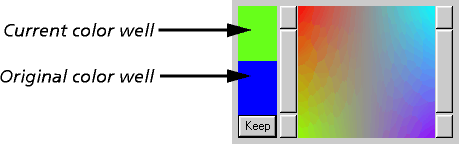
- Use the ColorChooser window to set the original color.
- Click on the Keep button, or on the original color well.
- Use the ColorChooser window to set the current color. As you change the color, the current color well changes.